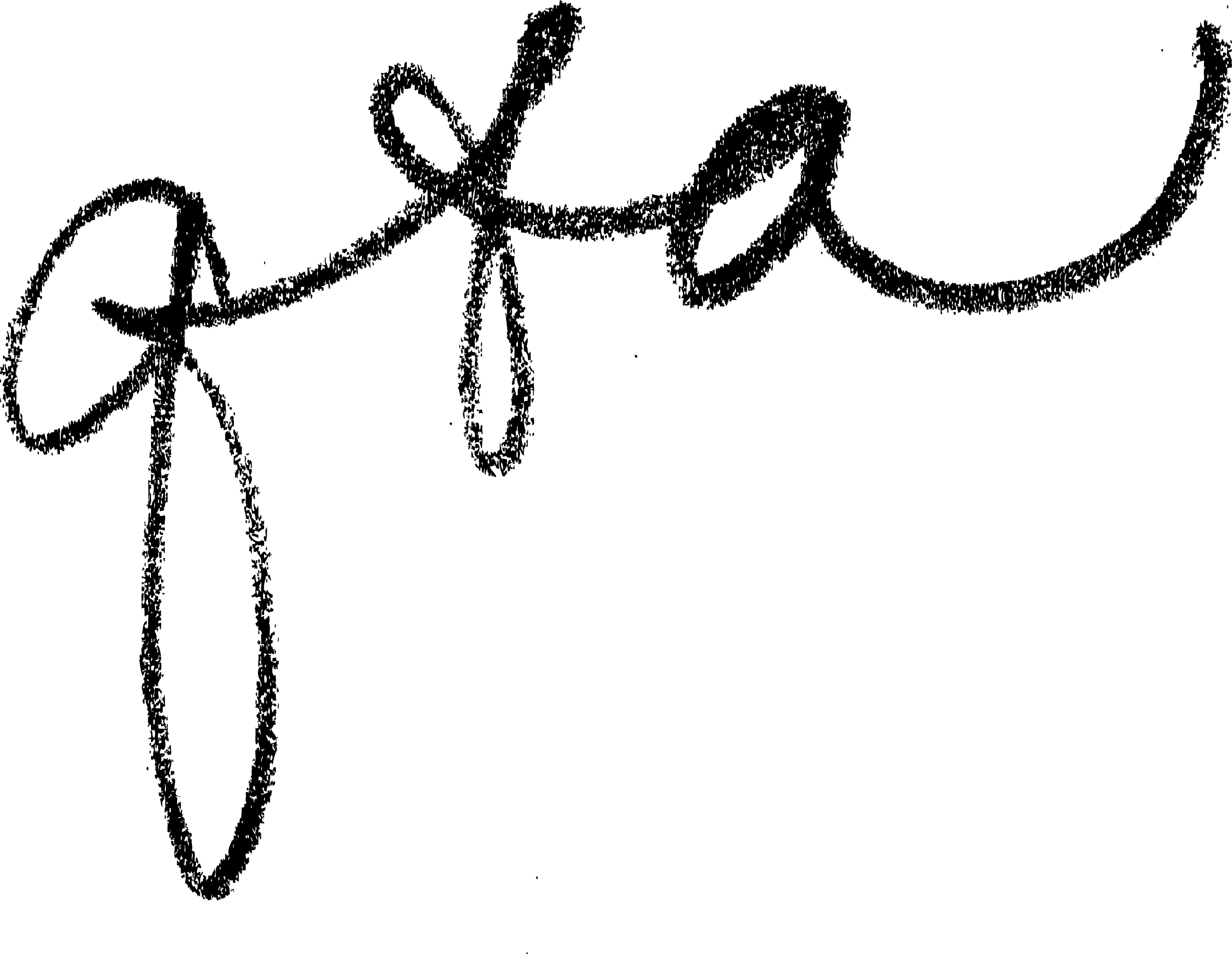More Methodical Madness: Organize Your File Server for Design Sanity.
- Todd Christensen
- Jun 25, 2024
- 3 min read
Updated: Jul 11, 2024

Most of us creative folks have had to do freelance or work for large organizations at some point where we have to burn a significant amount of time navigating a chaotic file server. Half the day is spent tracking down a Photoshop file that an art director worked on in 2016. Or the search is abandoned and a file is crafted from scratch for the 10th time. Struggle no more! Here are some suggestions on how to organize your files and file server for design sanity. This method has been endorse by our indomitable IT consultants at Techretaries.
Background. Early on, back when Q&A worked from a single networked Lacie hard drive we vowed to establish a protocol and system for a production file server so that anyone could sit down and begin work with five minutes of orientation. We wanted to minimize file searching, simplify archiving, and standardize our digital work ecosystem according to our probably very retentive needs.
Previously I had managed a Kinkos Desktop Publishing branch that did a fantastic volume of work requiring meticulous organization on literal floppy disks. Later I managed production studio at a marketing agency where the IT Admin had come up with sensible naming conventions on her Apple file server. I merged those approaches with the folder based hierarchy already in place.
FOLDERS ARE THE WAY
The structure is pretty basic:
Three-Letter Client Code Folders
Our server is a list of folders with client company names reduced to 3 letters (with the occasional 4-letter exception because we like they way it sounds better). For example, the Kitsap Building Association is titled “KBA.” Inside each of these folders are subfolders:
Our folder hierarchy. Easy to find, easy to search. Nobody cries.
Client Art Library Folder with most used client assets and information. The folder is tagged with a tilde so it’s at the top of the hierarchy and can be seen differently by archival software and backed-up on slightly different schedule.
Then:
Numbered Job Folder /
Job Art Folder / FPO Art Folder | Fonts Folder | Client Supplied Art Folder
Admin Folder / Client_Feedback | Client_Files | Printer_Estimates | Printer_Proofs
Comp Folder / Sequential Rounds Folders
Copy Folder / Dated Rounds Folders
Dev Folder / Desktop Design Folder | Mobile Design Folder | HTML-CSS Prototype Folder | Red Lines Folder | Dev Notes Folder
PDF Folder / Dated Rounds Folders
Presentations Folder / Dated Rounds Folders
Release to Client Folder / Dated Collected Rounds Folder
Release to Press Folder / Dated Collected Rounds Folder
See the remote file server example below. Highlighting the AOME job as an example.

AN ORGANIZED FILE SERVER THAT MAKES YOU GO "AW, THAT'S NICE."
FILE SERVER NAMING CONVENTIONS: Be consistent and obey the hierarchy!
If you don’t want to get lost follow a map. And the map has to make sense.
Job Number _ Client Code Prefix _ Job Name _ File Descriptor _ (Version Number if applicable)
See the Peninsula Home & Remodel Expo job example below:

A typical job folder. This one is was for a full marketing campaign and brand refresh.
Main layout files are kept in the root. They may be organized inside optional folder if there are a huge number of say logos, posters or books, etc. for that job.
We keep the job number on every enclosing folder and every layout file so no matter which environment we choose to archive the job everything is easily searchable and specific.
We absolutely do not put “FINAL” on anything. Having worked in studios where I’ve seen files named “FINAL2” and “FINAL3,” this isn’t a helpful designation. It’s a recipe for releasing or copying files that are not at all “final.”
We label all comp files with a lower case “c” after the job number. Once a creative direction is approved (what we call First Art) that file goes through our checklist process and is then copied into the root of a job folder. There will only ever be one set of “final art” files if hierarchy is maintained, and checklist processes and naming conventions are obeyed.