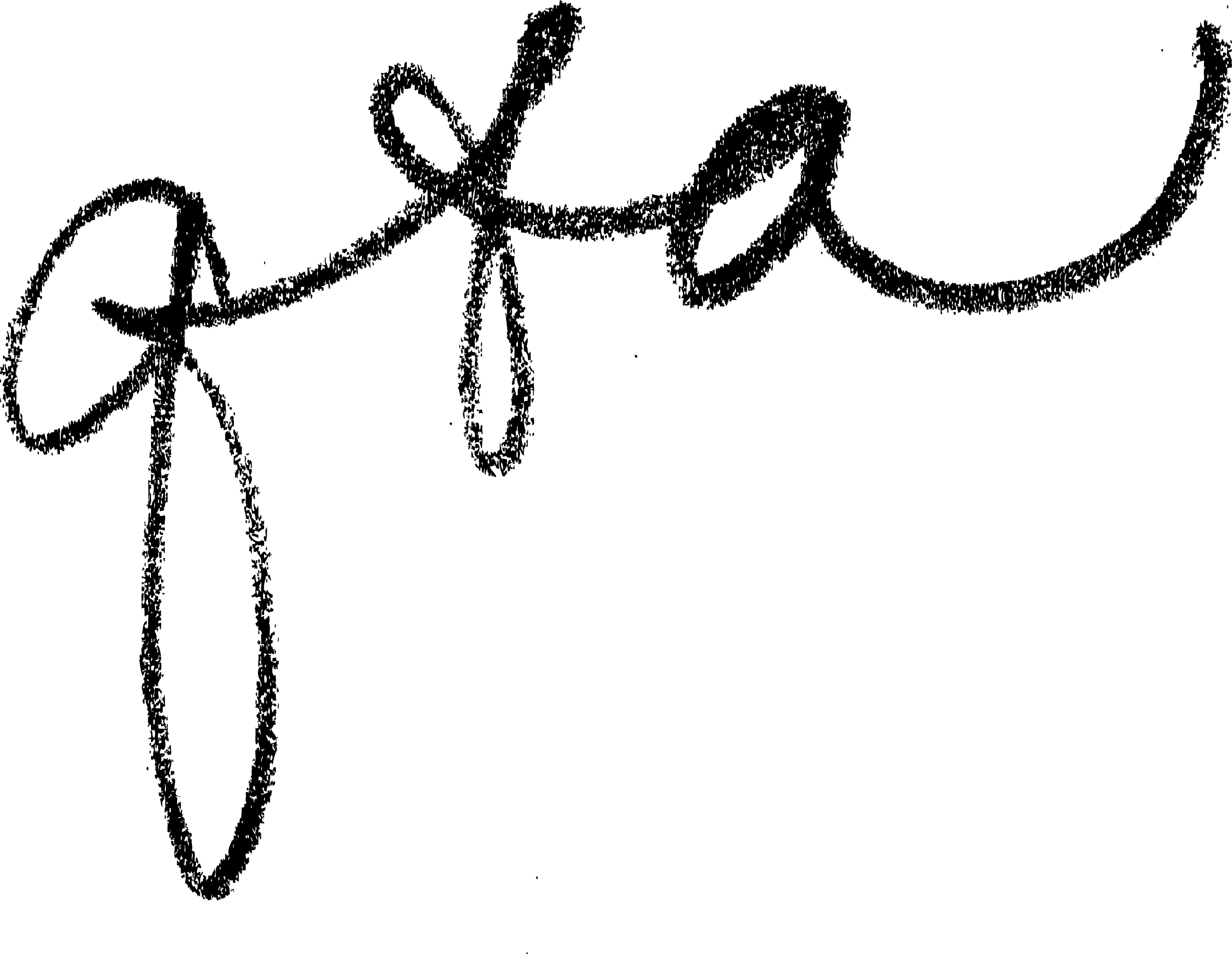A Case for Moving from WordPress to Wix
- Todd Christensen
- Mar 27
- 5 min read
Updated: 8 hours ago
Or how I learned to stop updating and love the walled garden.

I'm an ancient hand at web design. We're talking way back when an animated GIF and the blink tag could wow in client presentations. I remember a Boeing executive stood and applauded when we had, through painstaking pixel poking, created a boeing fighter jet that dipped it wings.
I was probably one of perhaps the first three or four dozen people in Seattle who professionally could write HTML code from scratch. And man, I miss the pure simplicity of designing a desktop website in tables that loaded in under 20K. A thing of beauty.
It wasn't long before things got complicated. CSS3. JavaScript. And oh, my god; Flash. I found my weekends and weeknights cram-coursing every new web technology and buzzword clients demanded. Free time? Personal life? HAH!
Then the ecosystem added mobile devices. So many devices. The responsive design revolution arrived. The frameworks arrived. And then a dozen more screen resolutions. You’d just master one content management tool, and it would dead-end. Then you’d have to learn another.
WordPress
That's when Q&A discovered the beauty of WordPress. It was open source. It was built on PHP, which was solid and easy to understand. And once design was approved a good WP Dev could whip up an original fantastically designed content management driven site in a few weeks. I let the constant clamor of the next big thing in web design fade from my mind.
But. BUT. WP has a Shakespearean flaw—its greatest strength was also its greatest weakness: It was open source. Changes came quickly. Techniques and plug-ins dead-ended. Crashes, breakdowns, hacks, highjacks and exploits were so common that it was a daily task to keep on top of it all. We had to block entire nation's IP addresses.
I still hold a deep affection and appreciation for WordPress and anticipate using it again for projects that require it's particular gifts. But I won't miss the constant oversight it takes to maintain a WordPress site nor it's often clunky UI.
The rise of the CMS platforms.
Early on I began to play with the CMS platforms like SquareSpace. But I was not a big fan. Yes, the barrier to entry was very low. However the design options were limited. Ultimately every site ended up looking the same.
Clients assumed they could save money and/or time on web design by using free templates, and often didn't reinvest that time or money into strategy and content (photography, copywriting, illustration, video production). As a result, most ended up with lackluster sites. And we found most of the client base that sought platform-developed sites were not ready for an agency or agency budgets yet. Because clients often enter with the misconception that services like SquareSpace are free, why pay for creative? Squarespace’s advertising blitz does not dispel this misconception.
Finally, the customer service setup of most platforms spring from a very typical frustrating software company standard: Throwing users into fruitless FAQ searches and bottomless user forums. With very little real human-to-human help. After I hand off a site, this isn't what I want for my clients.
Other platforms came along. WebFlow for instance. Which I liked much better in terms of design versatility. But the primary UI design metaphor was, in my opinion, still very dev-oriented and non-intuitive. Even I struggled with many of the features. I didn't see clients having the capability to get up to speed without a whole bunch of handholding.
Clouds part. Angel choir: Then came Wix Studio.

Wix was an immediate breath of fresh air. The UI was intuitive. Layers! Movable, nameable, groupable and stackable layers! Like a real app! Very much like standard layout applications most designers are accustomed to using.


It's very simple to stylesheet a global style template (including typography, color palette, and site width). You can change typography and color styles globally from a central palette. And also create exceptions of the canvas.
Wix is modular. Asset libraries can be made and saved easily. Repeaters and grids are a miracle.
The content management side of things is very similar, but better in many ways than WordPress. WYSIWYG. You can connect the CMS database collections to the layout in seconds. Wix fit in well with our design workflow.


There's also a robust academy of video tutorials and a library of user generated how-to's for very innovative use cases. AND there is Figma to Wix plug-in!

You can import WordPress data!
That's right, all your blog and image content can be imported to Wix in a few clicks. When our WordPress clients are ready for a site refresh, we are moving them to Wix. They thank us once they experience how efficient and worry free a Wix site is to maintain.

Wix has humans.
What REALLY sold me was the customer service. Wix has HUMANS! And ones that reply to queries in a timely manner. The chat support rarely failed to assist me. They are design savvy and patient. The advanced callback help team really knows their stuff.
But uh-oh.
I was worried when Wix added an AI help chat assistant. AI customer service is often about as "helpful" as shouting at Siri to do anything more complex than tell you the weather. You have to find some magic combination of words to finally get the AI to understand you. For example, if you ask for help developing a hamburger menu it will send you to restaurant menu templates. Or just post a rabbit hole of FAQ links. And I really resent that I'm training a corporate AI for free. It's ethically dubious at best.
In my panic, I went on a rampage to express my deep concerns about Wix falling to the dismal cult of automated help systems.
And an actual human, Reut Amir, Head of Product at Wix Customer Care, contacted me about my concerns. A HUMAN BEING. Called me! We scheduled a zoom call with Daniel Bollag, a Senior Product Manager at Wix and one of the leads in the AI chatbot development team. We had an extremely productive conversation.
They reassured me they were not axing their human chat. And in fact the AI was being trained to guide users to human interaction. But with a dozen or more languages to support 24/7, it was a challenge to staff those help agents and the AI is there to fill in the gaps. I had merely experienced some bad timing while attempting to get to the human chat. And when I logged in later, the human chat options were indeed there and my panic subsided.
Friends. When has this ever happened? So yes, I am a big Wix fan.